UXM Selective Unpacker
Mod Introduction
UXM fork that was updated by Meowmaritus to unpack Elden Ring and patched for selectively unpacking files by Nordgaren. Original Tool by TKGP
Forked and uploaded with permission
Link to the modForked and uploaded with permission
Installation Guide
Games Supported:
Dark Souls 1 and everything after. (Yes, you can unpack DS1 with this)
If you don't read this, I will bar you from using UXM:
Unpacking files is still fine, but patching the exe no longer works for Elden Ring and beyond. Please use ModEngine2 to load the modded unpacked files. I am not sure how long this will take to fix, if it can even be fixed at all.
UXM only needs to be updated if new files are added to the game and the file paths/names have been found and put into the list of files. Otherwise it will still work after they update the EXE (Like they just did with DS3). You just have to re-patch the new EXE. If it does break, I will patch it ASAP.
When first starting the app, the default Steam location of Elden Ring will be selected. If the game you want is installed somewhere else, use the
Browse button to correct it.
The Unpack button will extract all files from the game archives; any files that are already present will be
skipped, so if you need to unmodified any file you can simply delete it
and unpack again without having to sit through the entire process.
The Patch button will modify the executable to use those extracted files
instead of looking in the archives; please note that for Elden Ring, most
users should use Mod Engine 2 instead of patching, and just use this unpacker to unpack the files you need. Patching the executable
without also unpacking ALL files from the archives will crash the game, so make sure you do both.
Finally, the Restore button will restore the original executable and delete the extracted files, and the Abort button
will cancel any operation in progress.
If you find out what any of the unknown files are, you can send the names of them here:
?ServerName? Modding Discord
or you can put in an issue or submit a pull request here:
Source Code
Credits
TKGP original UXM author
Meowmaritus added Elden Ring unpack support.
Dark Souls 1 and everything after. (Yes, you can unpack DS1 with this)
If you don't read this, I will bar you from using UXM:
Unpacking files is still fine, but patching the exe no longer works for Elden Ring and beyond. Please use ModEngine2 to load the modded unpacked files. I am not sure how long this will take to fix, if it can even be fixed at all.
UXM only needs to be updated if new files are added to the game and the file paths/names have been found and put into the list of files. Otherwise it will still work after they update the EXE (Like they just did with DS3). You just have to re-patch the new EXE. If it does break, I will patch it ASAP.
When first starting the app, the default Steam location of Elden Ring will be selected. If the game you want is installed somewhere else, use the
Browse button to correct it.
The Unpack button will extract all files from the game archives; any files that are already present will be
skipped, so if you need to unmodified any file you can simply delete it
and unpack again without having to sit through the entire process.
The Patch button will modify the executable to use those extracted files
instead of looking in the archives; please note that for Elden Ring, most
users should use Mod Engine 2 instead of patching, and just use this unpacker to unpack the files you need. Patching the executable
without also unpacking ALL files from the archives will crash the game, so make sure you do both.
Finally, the Restore button will restore the original executable and delete the extracted files, and the Abort button
will cancel any operation in progress.
If you find out what any of the unknown files are, you can send the names of them here:
?ServerName? Modding Discord
or you can put in an issue or submit a pull request here:
Source Code
Credits
TKGP original UXM author
Meowmaritus added Elden Ring unpack support.
No comment